SnapLingo: The Future Of Doc-Scanner
When we think of scanner apps, document scanners are the first that come to mind. These are very useful tools for saving travel receipts, saving sketches or ideas scribbled on an envelope, or capturing notes from a whiteboard.
Here’s how they
work:
Take a snapshot with your phone, edit and save the resulting scan. That’s it. No need for an expensive flatbed scanner or software for cropping and editing. You’ll be surprised at the speed and quality some of these apps can offer–and just how much time they’ll save you.
Want to scan documents?
Want
to extract text from any image?
Edit and save as doc/pdf?
Want to save a number without typing all the 10 digits?
Want to locate a place from a signboard?
Want to translate?
Want to Search images to google?
SnapLingo comes as a package solution to all these problems.
It is released on the 8th of July,2020. It has 2000+
downloads in just 1 month after releasing on Google Play Store and has a high
rating of 4.8 stars with hundreds of good reviews. Google Play Store Link (available
for free): SnapLingo: Document + OCR + QR/Barcode Scanner - Apps on Google
Play (https://play.google.com/store/apps/details?id=com.applex.snaplingo).
Requirements:
1. Android Version- 5.0+
2. 25MB of free ROM space
Permission required:
1. Camera- take pictures and videos
2. Storage- i. modify or delete the contents of your USB
storage
ii. read the contents of your USB storage.
iii. modify or delete the contents of your USB storage.
3. Other- i. have full network access
ii. View network connections
iii. prevent the phone from sleeping
iv. Play Install Referrer API
v. view Wi-Fi connections
vi. receive data from the Internet
The features are listed below:
1. Scan documents with smart cropper and high-quality
filters. Get a preview of each filter below in your screen.
2. Capture all the images you want to insert into your
document at a go. Edit each and every page on your own accord. You can even save,
delete or share each page individually before or after editing.
3. Rename your document as you wish. View all the pages of
your document in a grid. Drag and rearrange them on your own accord.
4. Paint on any page, highlight any part with the colour you
want, add text anywhere in a page you would like, erase the paint with an eraser.
You can even undo or redo your work at any point.
5. Want to clean any part of your page you don't like. Don't
worry, Snaplingo provides you with that feature too.
6. Add signature with date, auto page numbering, customize
page size with a variety of options and also protect your important documents
using passwords.
7. Share multiple images from other apps into Snaplingo,
edit them and compile them into a PDF.
8. Share or delete multiple documents at a go. You can even
merge two or more documents and edit them as you wish.
9. If you have edited your images, applied all settings and
somehow forgot to create a PDF. Don’t worry, Snaplingo will keep your settings
saved.
10. You can also import a PDF into Snaplingo. It will
extract its pages and will allow you to customize them and compile them into
another PDF.
11. Create PDFs of high quality yet low in size. View all your
scanned PDFs in a single place. Share and delete them at your own will.
12. All your scanned PDFs will be stored in your personal
device inside Snaplingo folder. So there is absolutely no compromise in
security.
13. There is also a feature called OCR. You can extract texts
from the images and either searches them in Google, translate them from English
to any other language or locate them if they include any addresses.
A lot more new features are added in the recent update of
1.2.1 and the developers and working tirelessly to provide the best user
experience and hoping for more new updates and features soon. Some of the recent
add-ups are:
1. Paint on PDF, clean up stray marks
2. Add signature, date or text on PDF
3. Better cropping and many new filters
4.Create PDFs with auto page numbering, custom page size and
password protection
5. QR/Bar code scanner + generator
6. OCR reader
7. Minor Bug Fixes
Developer Contact:
1. Website: http://applex.in/
2. Email: contact@applex.in
This app is a must use for every citizen of India. It has
the amazing features as mentioned above and the most appreciated is this app
is India’s own app which has perfectly replaced many document scanning apps
with a lot more additional features. Go right now and download the app, give it
a 5-star rating and leave a comment or suggestion that will help and motivate
the developers to improve the product and provide the best out of it.
Finally, please comment and share this content if you want
more reviews like this. If you all want any different content do suggest it in
the comments. For some tips and tricks for Physics do read my previous blog https://techpoint88.blogspot.com/2020/08/physics-interesting-sketch.html#more.
For more awesome contents keep reading, commenting and sharing my blogs.
Stay Healthy
Stay Safe






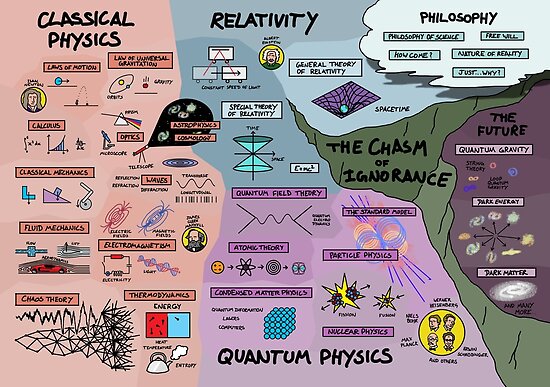
🤩🤩🤩
ReplyDeleteAmazon I've tried it and using it daily
ReplyDeleteWow😍very informative ❤❤❤
ReplyDeleteJioooo kakaaa
ReplyDelete